How to Download Twitter Videos Using Twittsave.com
Twitter is a popular social media platform where users share a wide variety of content, including videos. While Twitter allows you to watch videos directly on its platform, it doesn’t provide an official option to download them. This is where third-party tools like Twittsave.com come in handy. Twittsave.com is a simple and efficient online tool that allows you to download Twitter videos quickly and easily. In this article, we’ll guide you through the steps to download Twitter videos using Twittsave.com.
What is Twittsave.com?
Twittsave.com is a free online service designed to help users download videos from Twitter. It is user-friendly, requires no software installation, and works on both desktop and mobile devices. Whether you want to save a funny clip, an educational video, or a memorable moment, Twittsave.com makes the process straightforward.
Steps to Download Twitter Videos Using Twittsave.com
- Find the Twitter Video You Want to Download
Open Twitter (via the app or website) and locate the video you wish to download. Tap or click on the video to open it in full view.
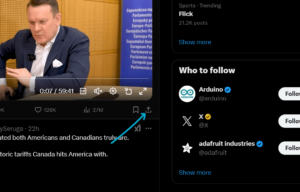
- Copy the Video Link
Once the video is open, click on the Share icon (usually represented by an arrow or three dots). From the options, select Copy Link to copy the video’s URL to your clipboard.
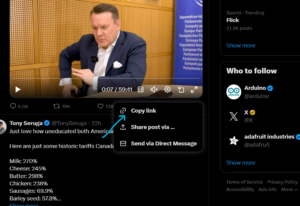
- Visit Twittsave.com
Open your web browser and go to Twittsave.com. This is the official website for the tool.

- Paste the Video Link
On the Twittsave homepage, you’ll see a text box where you can paste the Twitter video link. Simply paste the copied URL into this box.

- Download the Video
After pasting the link, click the Download button. Twittsave will process the link and generate download options for the video. You’ll typically see options to download the video in different resolutions (if available).

- Save the Video to Your Device
Choose your preferred video quality and click the Download button next to it. The video will be saved to your device’s storage, ready for offline viewing.


Why Use Twittsave.com?
- Free and Easy to Use: Twittsave.com is completely free and requires no registration or downloads.
- No Software Installation: It’s a web-based tool, so you don’t need to install any apps or software.
- Supports Multiple Resolutions: You can choose the video quality that suits your needs.
- Works on All Devices: Whether you’re using a smartphone, tablet, or computer, Twittsave.com is accessible from any device with a browser.
Tips for Using Twittsave.com
- Ensure you have a stable internet connection to avoid interruptions during the download process.
- Always respect copyright laws and only download videos for personal use or with the creator’s permission.
- If you encounter any issues, try refreshing the page or clearing your browser cache.
Conclusion
Downloading Twitter videos doesn’t have to be complicated. With Twittsave.com, you can save your favorite videos in just a few simple steps. Whether you’re archiving important content or simply want to watch videos offline, Twittsave.com is a reliable and convenient solution. Give it a try the next time you come across a Twitter video you’d like to keep!
